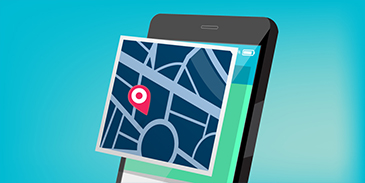©2008-2018 - IOT Labs
SMS Keywords Grow your contact list with SMS keywords
Building and maintaining a list of clients and leads is the most effective way to generate continuous business. SMS keywords can be used as a simple tool to allow people to opt-in to your lists. Depending how you want your keyword to be associated with your business, you can use it to make your campaigns more memorable.
Keywords act as a prompt for replies, which drives engagement. Once a reply is made to your shortcode, the keyword acts as a trigger which can activate different functions. Popular trigger functions include entering a competition, forwarding to an email, group chat, setting an auto response, and for donations.
SMS Keyword Demo
Try our SMS keyword demo by texting 5900 with one of the following keywords: map, deal, video, app, win, or brad.
14 day full access, no credit card required.
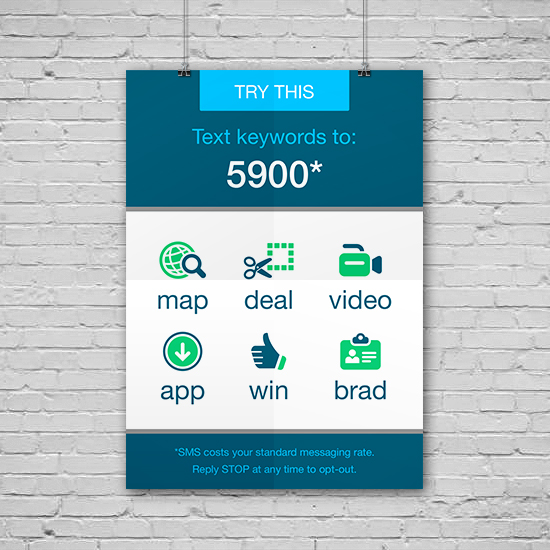
Product Highlights
-
Autoresponders

Autoresponders
Use SMS keywords to deliver your campaign. Deliver links to mobile web content such as forms, special landing pages, surveys, or for votes.
Free Trial -
Reply Limiting

Reply Limiting
Limit autoresponders for single message deliveries. If your recipient texts in again - a different message will be sent. This is great for coupons or compiling votes where only one entry is needed.
Free Trial -
Text to Win

Text to Win
Text to win campaigns are a great way to incentivise people to join your mailing list. If you are running a competition with a prize of over a certain value you may require a permit. Check with your local gaming authority.
Free Trial -
Forwarding

Forwarding
SMS keywords can be set to automatically forward to your email, external applications, or a mobile number. Forwarding is a great way to receive enquiries. It’s also great for responding back to potential customers instantly.
Free Trial -
Adding to Lists

Adding to Lists
Every person that sends in a text can be added to a marketing list (SPAM compliantly). This can be done through shortcodes or specific keywords for greater granularity.
Free Trial -
Disclaimer

Disclaimer
A courtesy disclaimer should generally be displayed next to your keyword or number combo. This should contain cost of the text, as well as what they will expect by joining your list. See the example above for reference.
Free Trial
Similar Services
SMS Templates
Free Trial Available
Ready to take advantage of all the benefits SMS has to offer for your business?
Get started today with a 14 day free trial, and see how easy it is. You won’t even need to punch in your credit card.
14 day full access, no credit card required.