©2008-2018 - IOT Labs
Email to SMS Send and receive SMS through email
Using Email to SMS is easy. It’s also compatible with any email provider such as: Gmail, Outlook, Yahoo, and more. This means you can continue to use the email provider of your choice, making it easy to keep track of your text messages. For efficiency purposes, most clients prefer having all SMS replies forwarded directly to their main business email.
Sending an SMS with our Email to SMS service is designed to feel natural. All you need to do is make a couple of small adjustments when composing your email.
-
Step One
Place the phone number that you want to contact followed by @transmitsms.com inside the “To” section of your new email. For example if the number is 123456, then you would place
-
Step Two
Decide whether or not you want to override the caller ID.
- If you want to keep your original caller ID, leave the subject line blank.
- If you want to override it, type in your email as usual. When you press send, your client will receive an SMS version of the email. Any replies that happen to this message will be placed inside a conversation thread. This makes it easy for you to search for past conversations.
14 day full access, no credit card required.
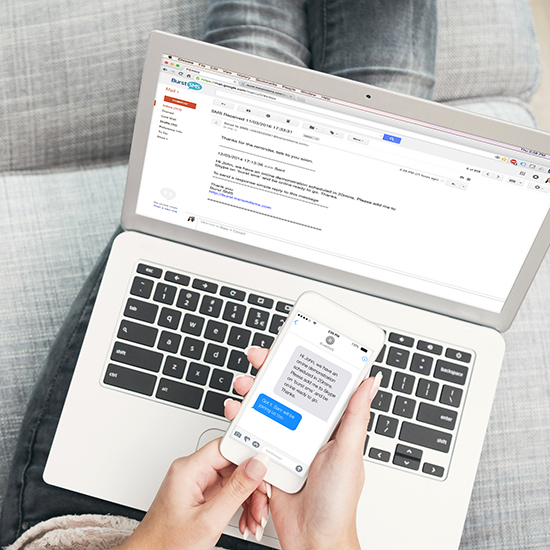
Product Highlights
-
2 Way SMS

2 Way SMS
Once you start chatting via email, every response will be stored inside your inbox. Since all your replies will be in the same thread, it makes it easy for you to keep track of all your client conversations.
Free Trial -
Delivery Reports

Delivery Reports
You have the option to receive delivery reports as well. Find out if your client is out of range, has their number disconnected, or if your messsage was delayed due to a phone being turned off.
Free Trial -
Receive SMS

Receive SMS
If you have a virtual number, you can receive and respond to SMS enquiries directly through email.
Free Trial -
Ease of Use

Ease of Use
There's no need to learn anything new. Just use the email provider of your choice. You can also send to multiple recipients, and then reply back to each response individually as well.
Free Trial -
Security

Security
Only authorised emails can send to your contacts. You can set as many different authorisations inside your IOT Labs email panel, along setting character limits allowed per text message.
Free Trial -
X-Header

X-Header
If you are a developer or have a CRM that supports Email to SMS, you will like our X-Header support. This allows you to send all your messages to a single email address, and set recipient/message parameters in the body of the email.
Free Trial
Similar Services
Free Trial Available
Ready to take advantage of all the benefits SMS has to offer for your business?
Get started today with a 14 day free trial, and see how easy it is. You won’t even need to punch in your credit card.
14 day full access, no credit card required.


